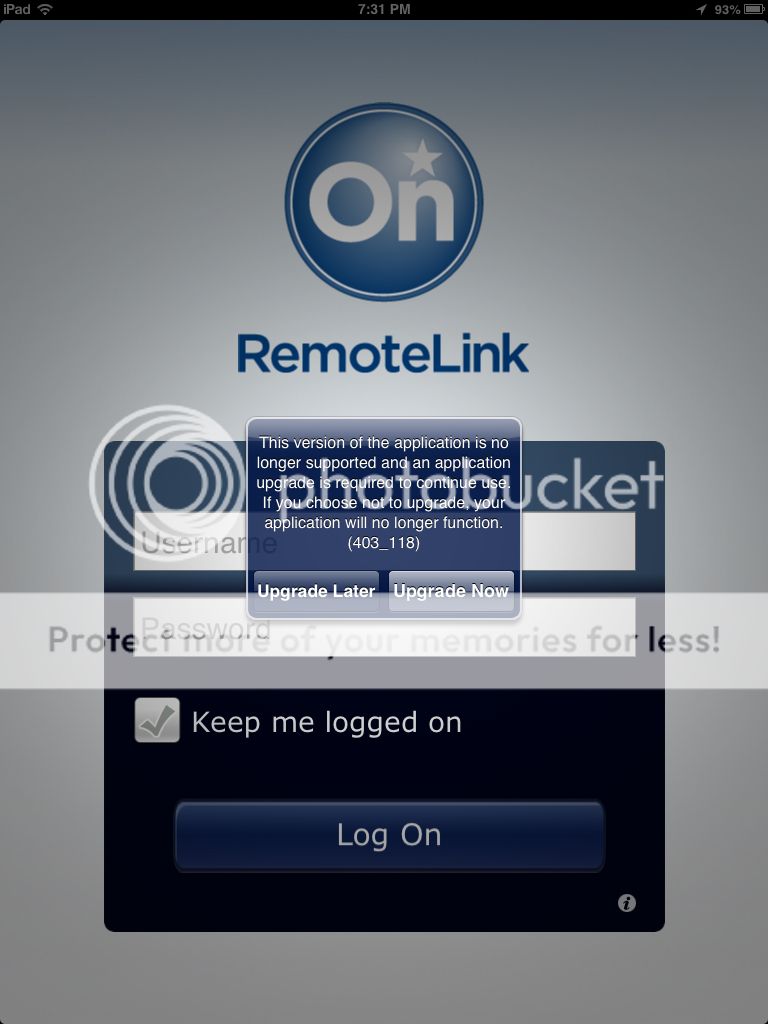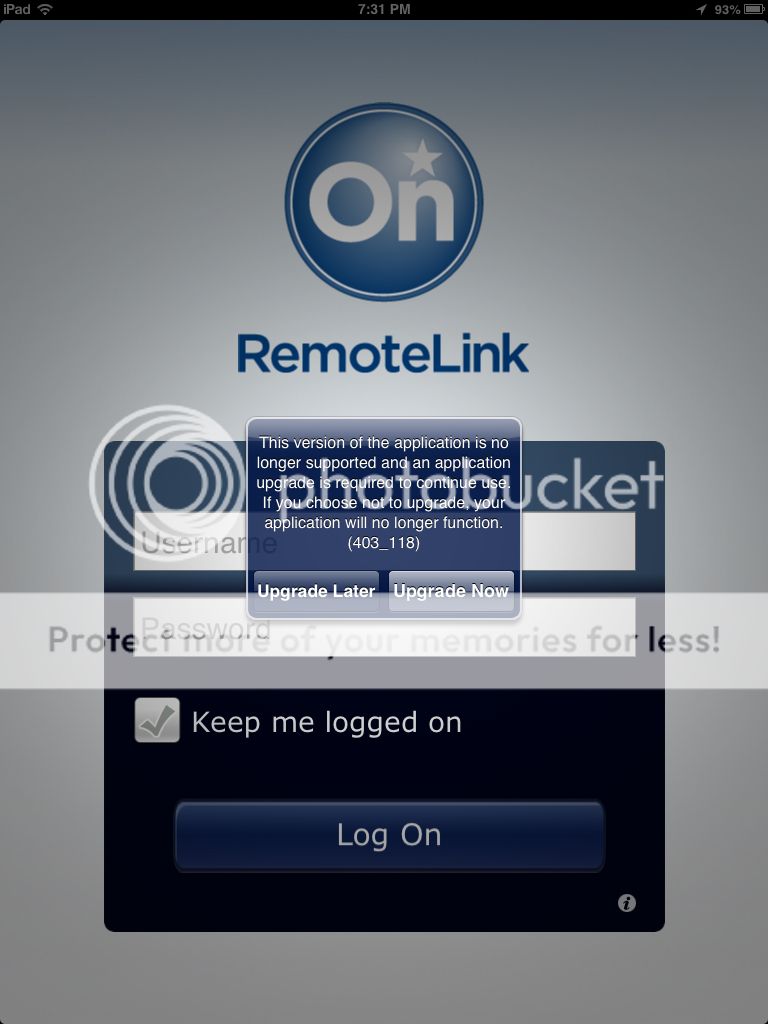Has anybody noticed the "Lifetime" MPGe value on the iPhone OnStar RemoteLink app is goofy? Mine currently shows "Lifetime" values of 214 MPGe over 318 miles. I've only been checking it over the last few drives, but MPGe seems to be going up and and up and up! I like to believe I'm a super duper hypermiler when I need to be, but I know I'm not that well behaved, especially with this new car!
Also, this is only an annoyance but I think it's worth mentioning in case others bring it up in the future. The "Since Full Charge" info resets to 0 MPGe and 0 miles once the battery is fully charged (even while still plugged in). It sure seems like this should not reset until you are actually unplugged.
To clarify, I have iPhone 5 with iOS 7.0.4 and RemoteLink version 1.9.6 (876).
If others could report that they have the iPhone app, higher vehicle miles, and some useful number for "Lifetime" MPGe I would appreciate it.
Thanks,
Bryce